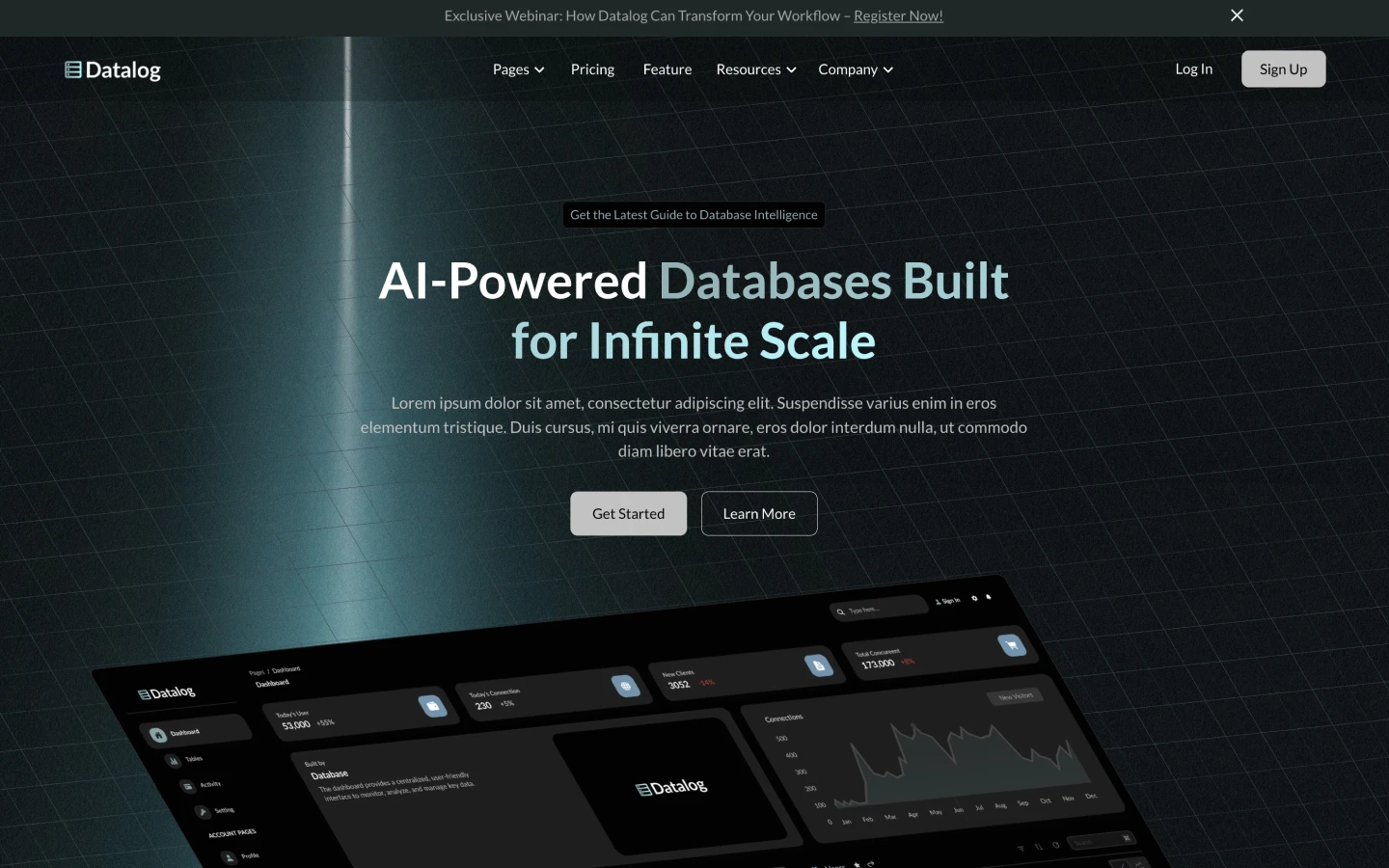Datalog Webflow SaaS Website Template: A sleek, dark responsive multi-layout template, perfect for showcasing AI solutions. Ideal for database management, backend systems, frameworks, coding, automation, testing, and data analysis software website.
Datalog – Webflow Template for AI Saas Startups
Datalog is a sleek, dark-themed Webflow template crafted for modern tech and AI-driven startups. Its responsive multi-layout design makes it the perfect foundation for website including AI solutions, database management tools, backend systems, frameworks, automation platforms, testing software, and data analysis services.
With its clean UI, dynamic animations, and professional visual hierarchy, Datalog helps you showcase complex technologies with clarity and style. Whether you’re launching a new SaaS product or building a platform for developers, Datalog delivers speed, flexibility, and a cutting-edge aesthetic websites that reflects innovation and technical excellence.
Figma Design Available
The template comes with a matching Figma design file. After your Webflow purchase, simply share your receipt to receive the editable Figma source—ideal for customizing layouts, collaborating with your team, or refining your design before development.
Flexible Pages and Layouts to Match Your Product’s Identity
Datalog includes modular, customizable layouts to get your site live fast:
✅ 3 Homepage Designs
✅ 3 Pricing Pages
✅ 3 Blog Pages
✅ All Essential Company Pages
Essential Content Management for SaaS Business Need
Datalog includes all the key cms pages you need for a full-featured marketing site:
✅ Blog Page - Share latest post and Insight and keep your customer Updated about your product.
✅ Customer Page – Share success stories and testimonials from real-world users.
✅ Integrations Page – Showcase the tools and platforms your SaaS product connects with to boost productivity.
✅ Careers Page – Attract top developer talent with a dedicated job listings section.
✅ Team Member Page – Showcase your founders, developers, and AI experts with clean bios, roles, and LinkedIn links.
One-Click Styling with Webflow Variables
Easily update your brand’s design across the entire site in seconds using Webflow’s native variables—adjust colors, typography, spacing, and more without repetitive manual edits.
Launch Faster with Built-In UI Components
Speed up your workflow with ready-to-use components including 3 navbars, 3 footers, CTAs, banners, and more—all fully responsive and designed to fit any AI or SaaS product.
Can only be used by you or one client for one end product. You cannot resell or redistribute this template in its original or modified state.
This template is free to use in both person and commercial projects. You cannot resell, redistribute, or license this template in its original or modified state.
Questions about this template? Just reach out to the template designer and they will get back to you within 2 business days.
For advanced design guidance, please share your questions in the Webflow Forum or reach out to a Webflow Partner.
Share your feedback by leaving a comment below.
For template support, please check the Support tab.
Use the Preview in Designer option to make any edits to the template pages and preview how the layout would fit your content. Changes in preview mode won't be saved.
It isn't possible to apply a template to an already existing project. Instead, you'll need to create a new project based on the Template.
With a Core plan (or higher), you can export sites you build in Webflow, including templates, to host them anywhere you'd like.
Webflow templates are only available for purchase through Workspaces and legacy individual accounts.
CMS templates are designed to use the power of the Webflow CMS. It is possible to downgrade to a Basic Site Plan as long as all CMS content is deleted from the project.
Use the View Connections tool to understand where the CMS content is on the site and delete any dynamic listings and CMS content. We also recommend you to check Components and the Collection page Templates.
Ecommerce templates are designed to use the power of Webflow Ecommerce. It is not possible to remove Ecommerce from a template, however, deleting all Ecommerce Products and Categories from the project, will allow to select a lower Site Plan.
Membership templates are designed to use the power of Webflow Membership. It is not possible to remove Memberships from a template.